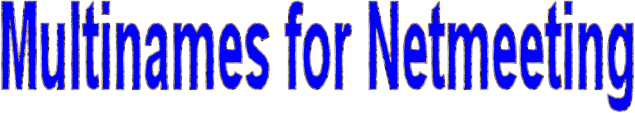
The Demo Version of Multinames for Netmeeting is a limited version of the Full Version of Multinames for Netmeeting :
The differences between the Demo Version and the Full Version
are the number of names limited to one in Demo Version
(15 names for Full Version) and the user can't change the EMAIL
and COMMENTS fields.
These fields take these values by default :
NAME@MULTINAMES for the EMAIL field.
HTTP://MULTINAMES.ONLINE.FR for the COMMENTS field.
These limitations do not exist in the Full Version of Multinames for Netmeeting.
Click to Edit Servers and enter the list of ILS Servers :
To set up the user information, click on Edit on the right and fill your information as you did in Netmeeting :
Auto IP auto sets your IP address so you don't have to enter it.
If you want to set an other IP address , you can disable Auto IP
and then enter the IP address you want.
Version is the build version of Netmeeting (displayed in Help, About Windows Netmeeting in your Netmeeting program). Change the default number (4.4.3396) if you have an other version or let this default number.
You can change the audio ![]() , video
, video ![]() and in call
and in call ![]() indicators, then other people on ILS servers
will see you with this video icon
indicators, then other people on ILS servers
will see you with this video icon ![]() even if you don't have a camera. With the in call
even if you don't have a camera. With the in call ![]() indicator,
other people on ILS servers will see you with the in call icon
indicator,
other people on ILS servers will see you with the in call icon ![]() even if you are not in call at this moment.
even if you are not in call at this moment.
The Personal, adult and business indicators are not really used in
Netmeeting :
select what you want, even business : and even if it is not the purpose :)
You can select the ILS servers where you want to be registered in selecting them with the 15 checkboxes at the right.
The Clear button resets all settings in this window.
Tips :
Some ILS servers register only users with all information entered :
First name, Last Name, Email address, Location, COUNTRY and COMMENTS. Don't forget it !
The Reset button in the main window restart to register all user names on all ILS Servers again.
Hide Button places an icon in the system tray of Windows (next to the clock) and hide the program (click the icon to show the program again).
The colors Blue, Green, Orange and Red in the main Window :
In the Demo version, if the name of a server is Red or stays in Blue
more than 2-3 minutes, it is possible that the email NAME@MULTINAMES has already been
registered on this server's directory.
Push then the "RESET" button on the main window.
Multinames for Netmeeting waits a response from the server to put the name of the server in other color than Blue
and on some servers, they respond only after some minutes because these servers try to register the email
NAME@MULTINAMES during this time and they can't as long as other users have put the same email
in the directory of these servers.
After all these minutes (not more than 5), the server cancels the registration's attempt and responds "no, I can't register
this email" so the name of the server becomes Red but only after all this time (anyway, it is not a problem) !
LAST VERSION :
Download the version 1.4 of Multinames Demo for Netmeeting (Windows 95, 98, ME, NT, 2000 and XP) :
Demo1.4.exe (222 KB)
To get the Full Version, contact me at : multinames@online.fr or multinames@wanadoo.fr